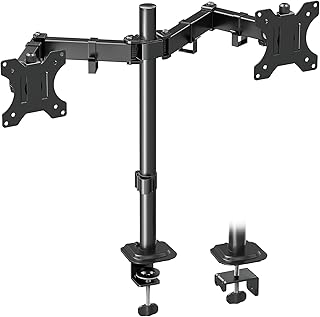Setting up a multi-monitor PC configuration is a common practice among users to expand their workspace and enhance productivity. However, issues with detecting a second monitor can sometimes arise, leading to frustration and inconvenience. In this comprehensive guide, we will delve into troubleshooting steps to fix second monitor problems on Windows 10 and 11.
Connecting a second display to your computer allows you to multitask efficiently, whether for work, gaming, or entertainment. While the process is typically straightforward, issues may occur due to outdated drivers or hardware-related issues. In such cases, a series of troubleshooting steps can help resolve the problem swiftly.
When faced with a second monitor not being detected, it’s essential to first ensure that the physical connection is intact. Checking power sources, verifying monitor settings, and inspecting cable connections are initial steps to troubleshoot hardware-related issues. Restarting the computer and testing different cables or ports can also help identify the root cause.
If basic troubleshooting steps fail to resolve the problem, it is advisable to address any software-related issues. Updating graphics drivers is a crucial step in ensuring the system can automatically detect the second monitor. Windows Update can be used to install the latest driver versions, or users can directly download drivers from manufacturers’ websites for optimal performance.
In instances where a buggy or corrupted graphics driver is causing the detection issue, reinstalling or rolling back the driver can be effective solutions. By following simple steps within the Device Manager, users can uninstall and reinstall the driver to rectify the problem. Manufacturers like NVIDIA, AMD, and Intel offer tools to facilitate driver updates, ensuring seamless operation of external displays.
For users transitioning to Windows 11, similar troubleshooting steps apply, albeit with slight interface variations. The updated system interface offers enhanced features for detecting external monitors and connecting wireless displays. Following specific steps within the Settings app can help in resolving detection issues on Windows 11.
Additionally, this guide addresses common queries related to multi-monitor setups on Windows 10, such as adjusting monitor settings, changing default displays, and utilizing dual monitors effectively. Practical tips on rotating monitors, extending displays, and customizing wallpapers provide users with comprehensive knowledge to optimize their multi-monitor experience.
In conclusion, a multi-monitor PC setup offers users versatility and efficiency in managing tasks across multiple screens. By following the troubleshooting steps outlined in this guide and leveraging the latest driver updates, users can overcome second monitor detection issues and maximize the benefits of a multi-monitor configuration on Windows 10 and 11.
📰 Related Articles
- Troubleshooting Brother MFC-L8900CDW Printer Printing Issues: Expert Tips
- Microsoft’s Windows 11 Update Boosts Gaming Performance for Nvidia GPUs
- Microsoft Shifts Focus to Windows 11 for Handheld Gaming
- GMKtec M6 Mini PC: Affordable Windows 11 Pro Powerhouse
- Yuma Plans Second Migrant Processing Center Amid Border Challenges